レースゲームとかでよくあるゴーストを作る
レースゲームでよくあるゴーストを作ります。タイムアタックとかでよく見る透明の奴ですね。
と言っても、移動の保存と再生をすればいいだけなので特に難しいことはないです。
馬鹿正直にやるなら、各フレームごとに座標をとっておいて、その座標でゴーストを動かせばいいだけなんですが、時間が長くなると結構な量になります。
なので今回は記録のスパンを指定して、その座標と経過時間を保存します。
Unityではこんな感じです。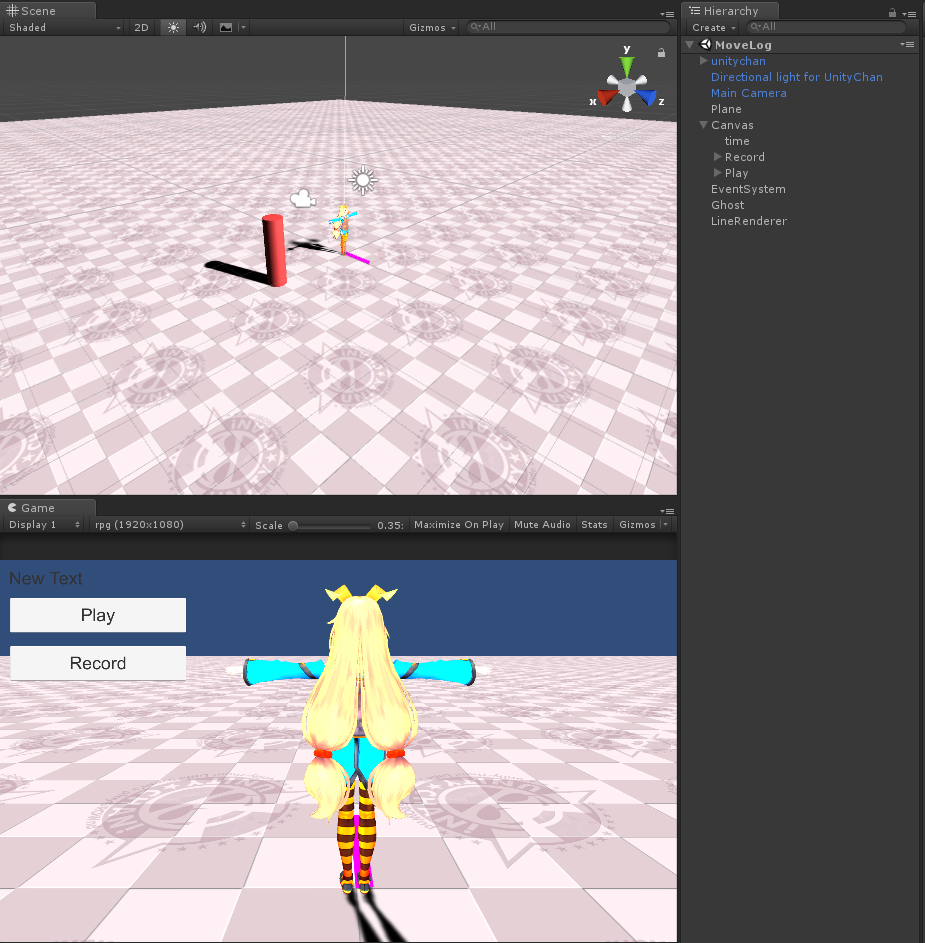
適当に動かせるオブジェクト(今回はUnityちゃん)に以下の「GhostMove .cs」を付けます。
「GhostMove .cs」
using System.Collections; using System.Collections.Generic; using UnityEngine; using UnityEngine.UI; public class GhostMove : MonoBehaviour { //記録する周期(秒) private const int RecordCycleSecond = 1; //記録する時間(分) private const int RecordMinutes = 3; //------------------------------------- //時間表示 [SerializeField] private Text TimeText; //動くやつ [SerializeField] private GameObject CameraGO; //記録をたどるやつ [SerializeField] public GameObject GhostGO; //移動の跡 [SerializeField] private LineRenderer LineRend; //------------------------------------- //記録開始からの経過時間 private float LeftTime = 0; //タイマー用 経過時間保持 private float Timer = RecordCycleSecond; //移動座標を保存する配列 記録周期(秒)を分になおして RecordMinutes分記録できる想定 private Vector3[] PathLog = new Vector3[RecordCycleSecond * (60 / RecordCycleSecond) * RecordMinutes]; //移動時間を保存する配列 private float[] PathTime = new float[RecordCycleSecond * (60 / RecordCycleSecond) * RecordMinutes]; private int PathCount = 0; //記録中か private bool isRecording = false; //再生中か private bool isPlaying = false; private int PlayPathCount = 0; // Update is called once per frame void Update () { //記録中のとき if (isRecording) { //記録時間加算 出力 LeftTime += Time.deltaTime; TimeText.text = "記録時間 " + LeftTime.ToString(); //タイマー処理 Timer += Time.deltaTime; //周期ごとに実行 if (Timer >= RecordCycleSecond) { Timer -= RecordCycleSecond;//初期化 RecordPosition(); } } //再生中のとき if (isPlaying) { //次のPathに近づいたら 移動先を更新 if (Vector3.Distance(GhostGO.transform.position, PathLog[PlayPathCount]) < 0.2f) { PlayPathCount++; } //最初 開始位置にピョンして抜ける if (PlayPathCount == 0) { GhostGO.transform.position = PathLog[PlayPathCount]; return; } //最後 終了処理して抜ける if (PathCount == PlayPathCount) { isPlaying = false; return; } //各点の 速さ=距離÷時間 float speed = Vector3.Distance(PathLog[PlayPathCount], PathLog[PlayPathCount - 1]) / (PathTime[PlayPathCount] - PathTime[PlayPathCount - 1]); //Pathへ移動 GhostGO.transform.position = Vector3.MoveTowards(GhostGO.transform.position, PathLog[PlayPathCount], speed * Time.deltaTime); GhostGO.transform.LookAt(new Vector3(PathLog[PlayPathCount].x, GhostGO.transform.position.y, PathLog[PlayPathCount].z)); } } private void RecordPosition() { PathLog[PathCount] = CameraGO.transform.position; PathTime[PathCount] = LeftTime; PathCount++; LineRend.positionCount = PathCount; for (int i = 0; i < PathCount; i++) { LineRend.SetPosition(i, PathLog[i] + Vector3.up * 0.1f); } //Path保存の限界に行ったら強制記録終了 if (PathCount >= PathLog.Length - 1) { isRecording = false; Debug.Log("タイムアップ!"); } } public void PushRecordButton() { if (isRecording) { //停止 isRecording = false; Debug.Log("記録終了"); } else { //記録開始 isRecording = true; Debug.Log("記録開始"); //LineRendererつける LineRend.enabled = true; //初期化 Timer = RecordCycleSecond; LeftTime = 0; PathLog = new Vector3[RecordCycleSecond * (60 / RecordCycleSecond) * RecordMinutes]; PathTime = new float[RecordCycleSecond * (60 / RecordCycleSecond) * RecordMinutes]; PathCount = 0; } } public void PushPlayButton() { //記録中なら抜ける if (isRecording) return; //記録がなくても抜ける //if (PlayPathCount == 0) return; //開始処理 isPlaying = true; //初期化 PlayPathCount = 0; } }
あとは「GhostMove .cs」のInspectorに
//時間表示用テキスト
private Text TimeText;
//動くやつ(Unityちゃん)
private GameObject CameraGO;
//記録をたどるやつ(適当なシリンダー)
public GameObject GhostGO;
//移動の跡
private LineRenderer LineRend;
をアタッチします。
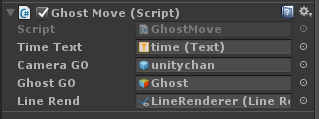
そして
記録ボタンにOnPushRecord()
再生ボタンにOnPushPlay()
を適用します。
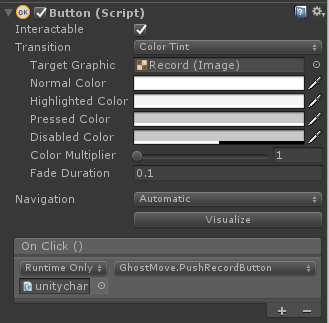
これで、記録ボタンを押すと記録開始、もう一度押すと終了し、再生ボタンを押すと、Unityちゃんが通ったところをシリンダーが動き出します。
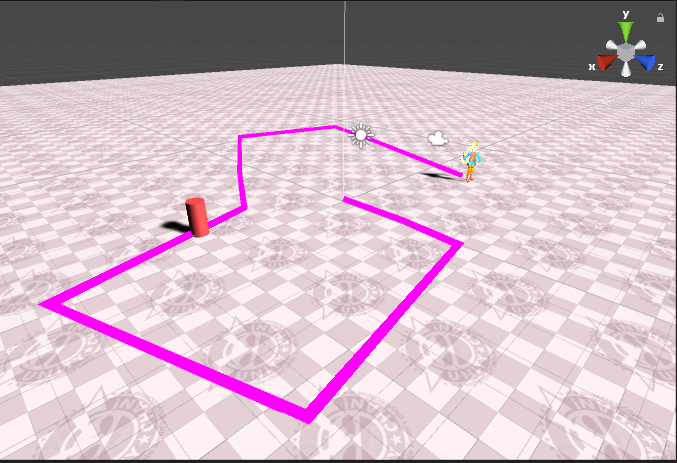
わあい動いたよ!(静止画)